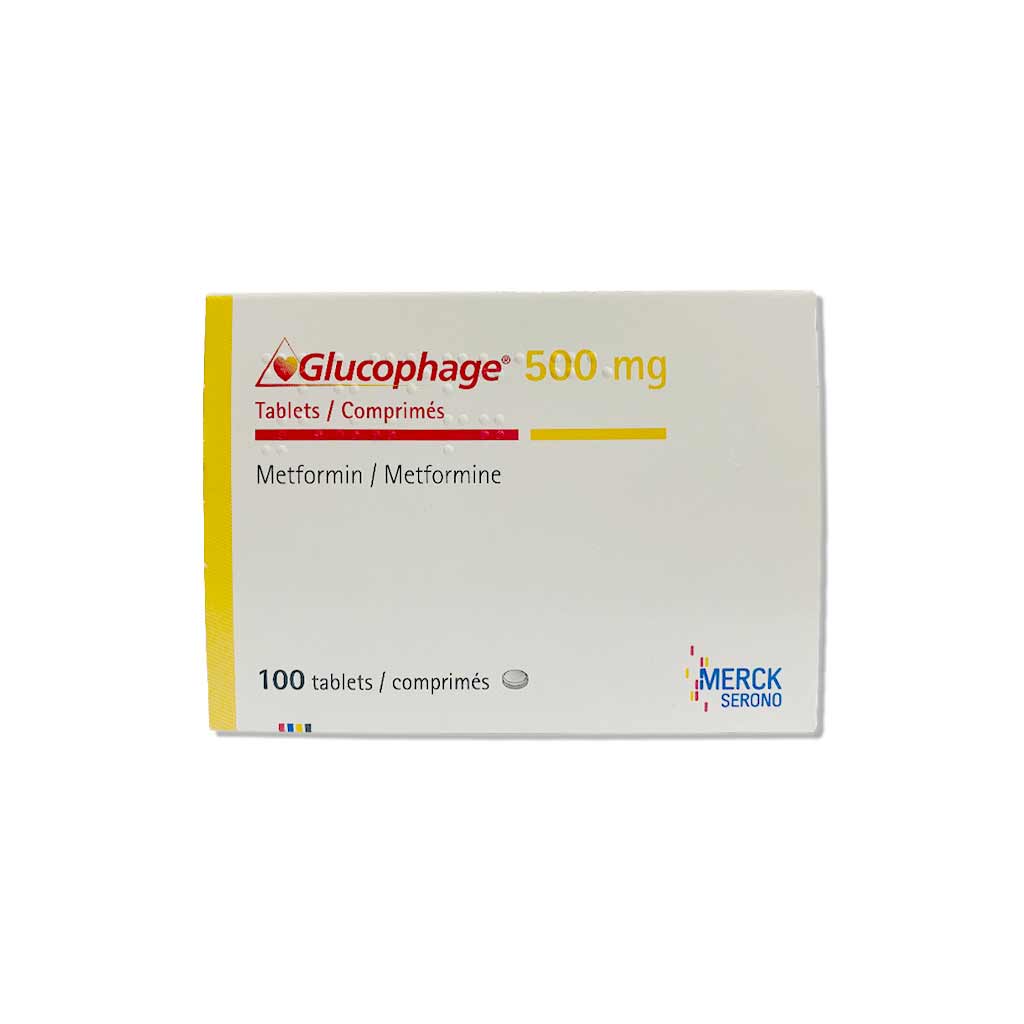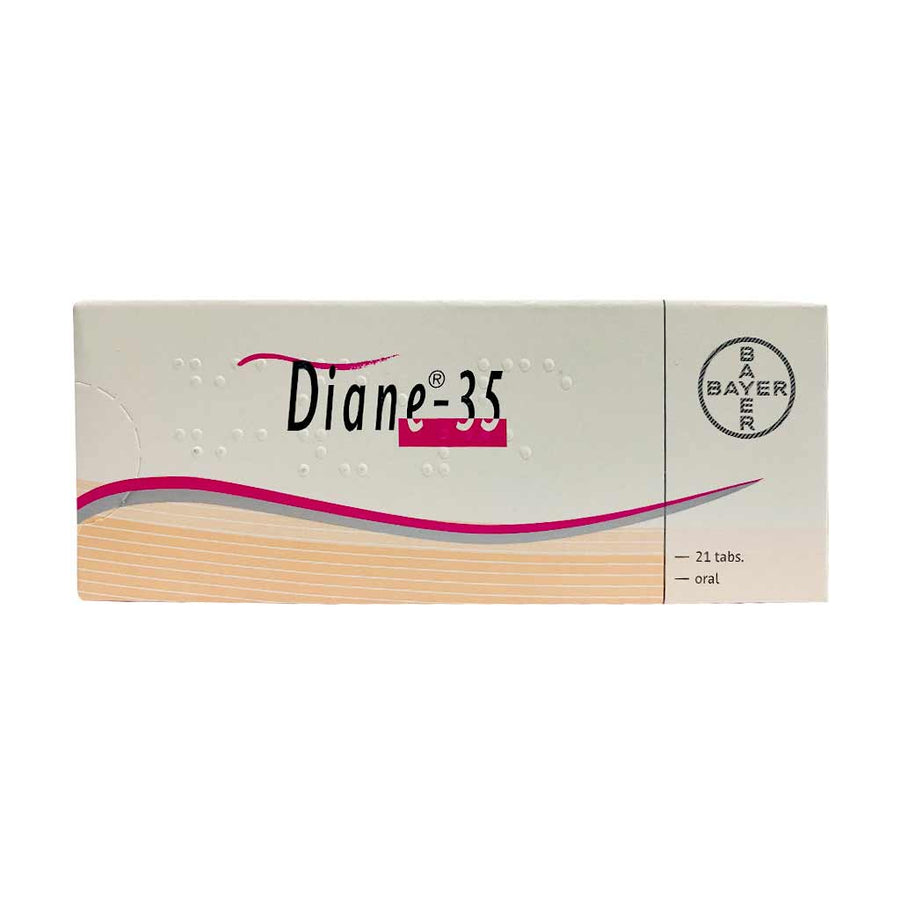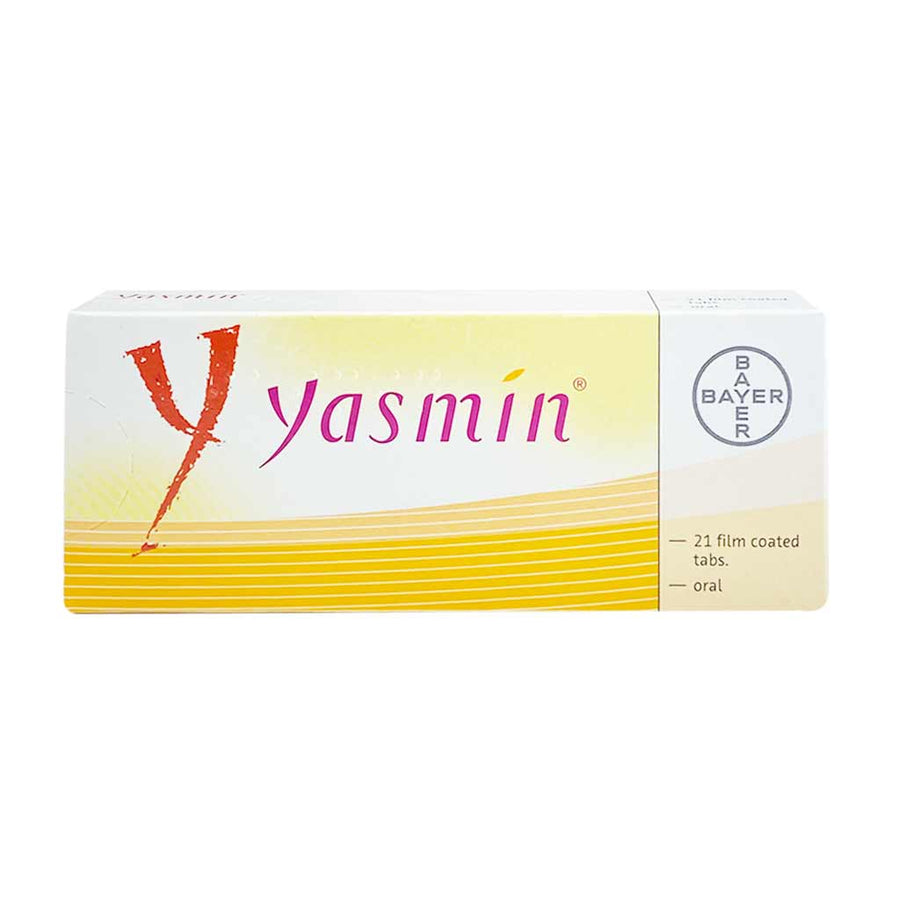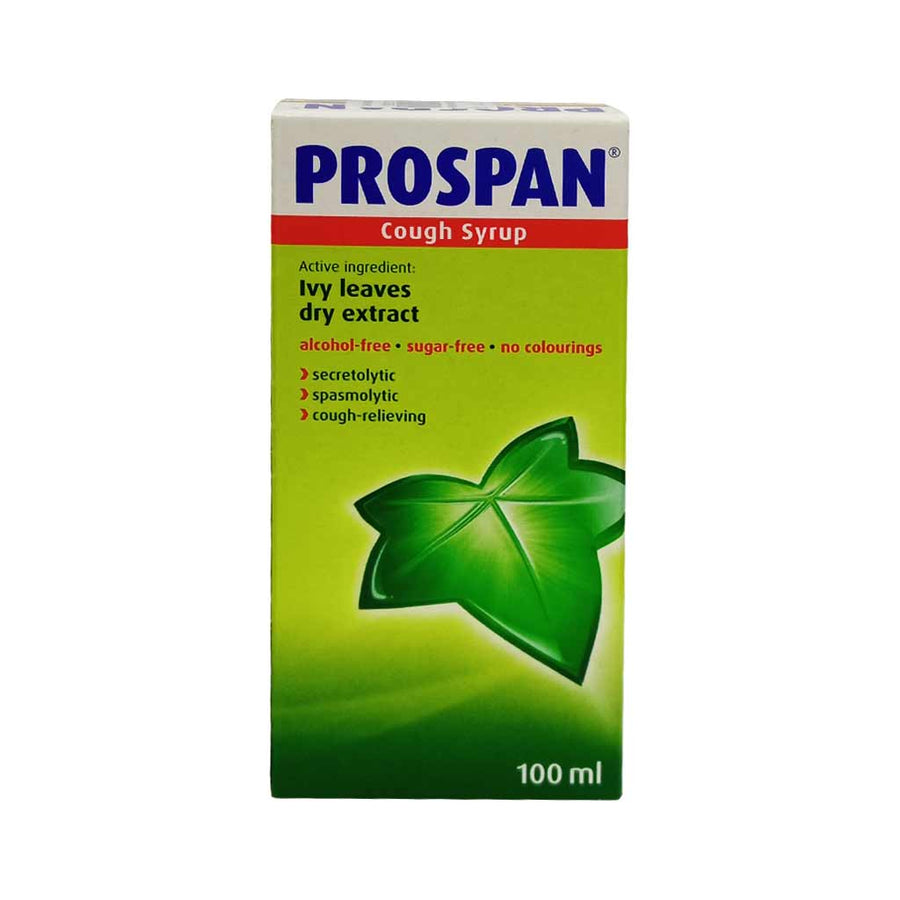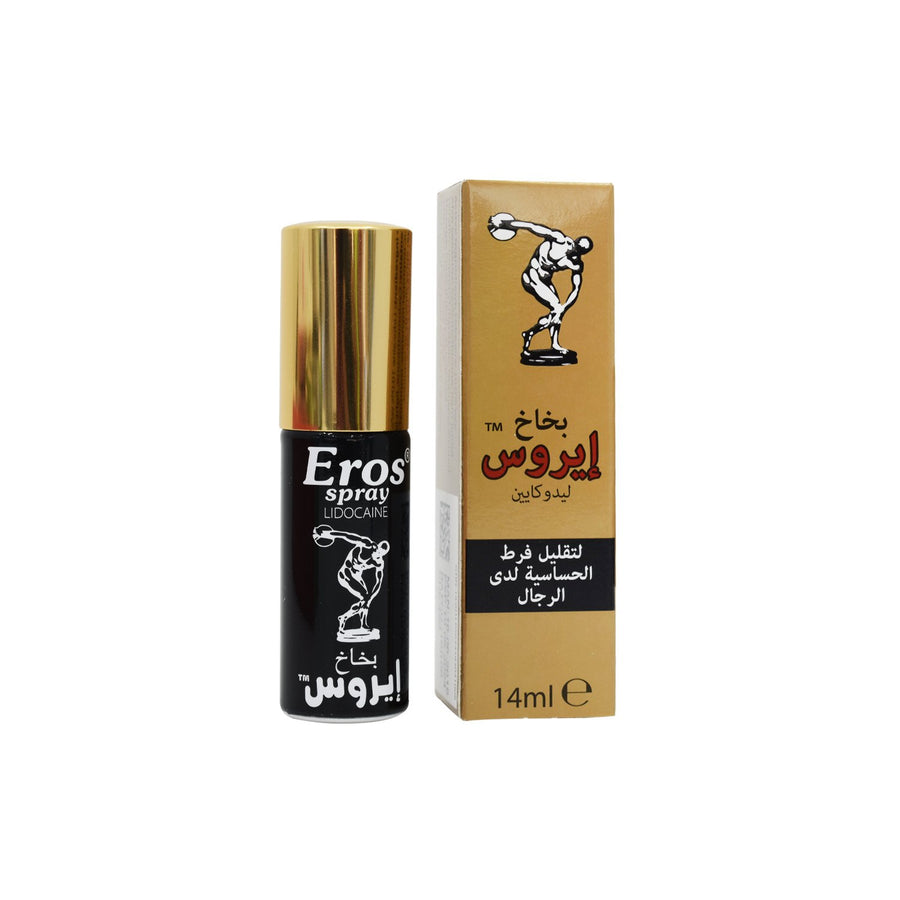Beurer SL 60 Snore Mask
No reviews
Regular price
QAR 699.00
QAR 699.00
Regular price
Sale price
QAR 699.00
QAR 699.00
Save
/

Code Copied!
- Easy Returns & Reorders
- Qatar’s Trusted Pharmacy
- Expert Pharmacist Support

Need help finding alternatives? Chat with a pharmacist now!